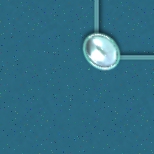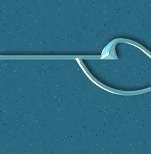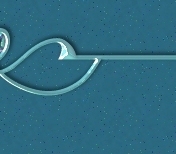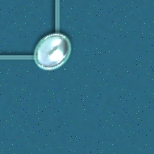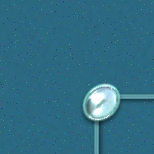
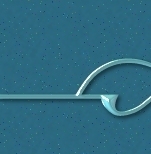

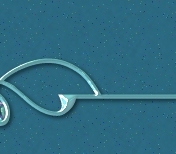
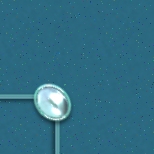










|
This is an example of adding the straight line images I've provided in the zip file. It enables you to lengthen the pages in about 50 pixel increments without adding an entire (almost 500 pixel height) image. Even if you already added two side borders and wanted just a little more length (cough, cough) you could just add the line images to accomplish that. It would definately be helpful if you have some knowledge of HTML but don't let it intimidate you. The reason I made so many examples of this border is that it was actually a lot of fun to put it all together.
If you do use the "line spacers" you need to remember that right refers to your right > that a way, and left is your left which is < that a way. So to add a righttopline.jpg you would add it at the top (up there) and ---> on the right side.
Let
me know if you decide to use it and if it was fun to put together
or really difficult and as always if you need some help give a shout,
I'm usually around here somewhere : )
If you do use this borderset there is also a splash page that comes
with this ensemble. You can remove the "Welcome" if you want and
replace your own text. View the splash page here. |